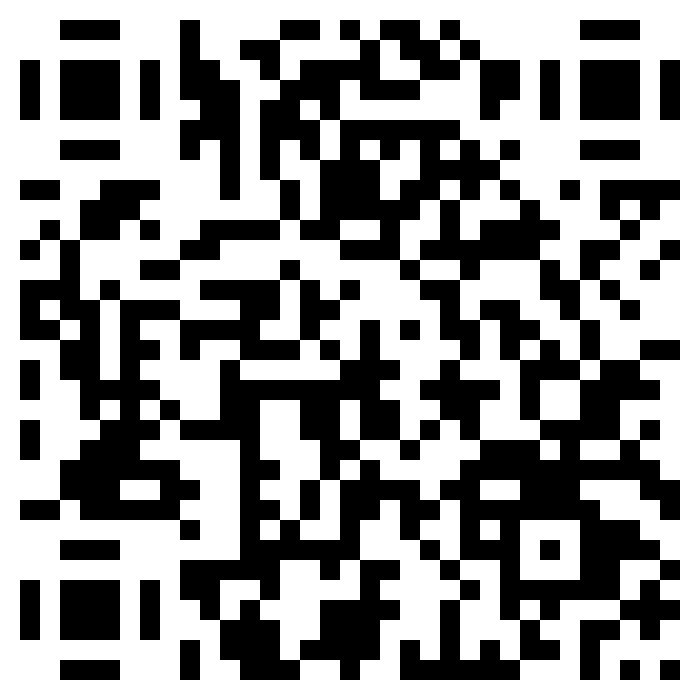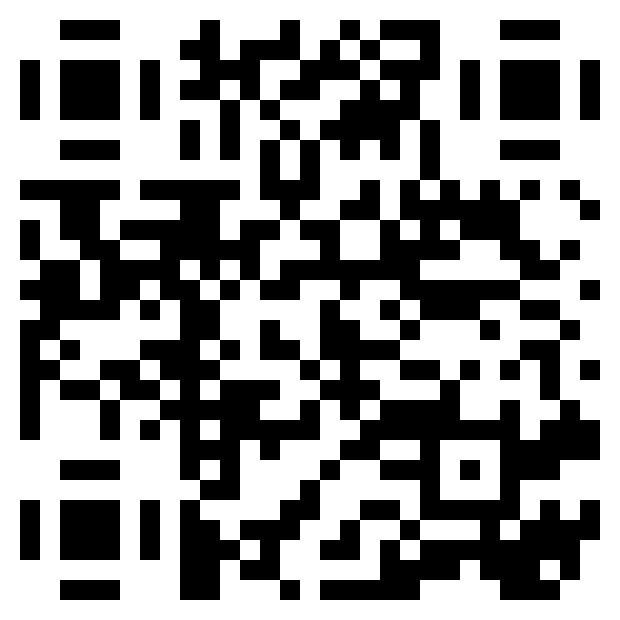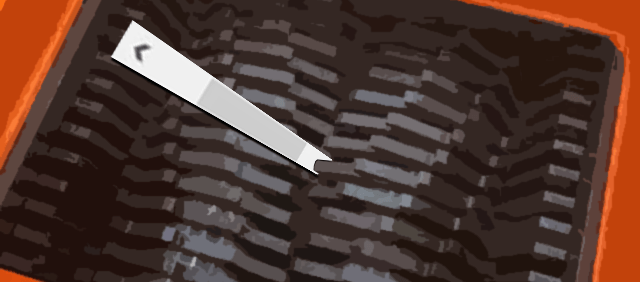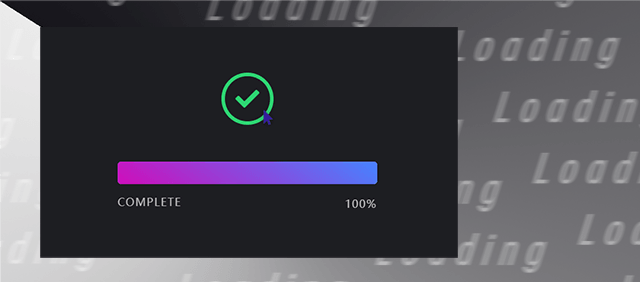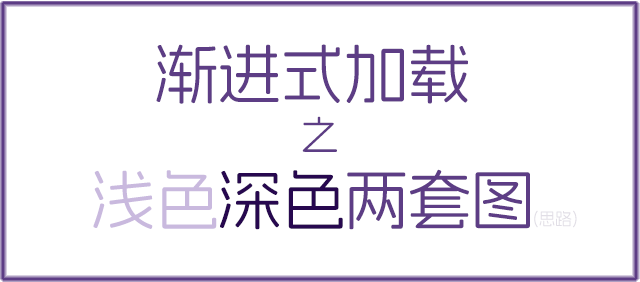让anzhiyu的分页顶图兼容mp4视频
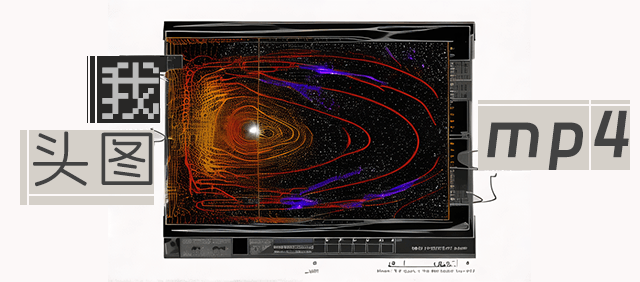
让anzhiyu的分页顶图兼容mp4视频
小旦前言
- 说明一切从简
- 本篇拿
essay界面举例,自己举一反三
正篇
- 首先找到“主题目录\anzhiyu\layout\includes\page\essay.pug”
修改如下
1 | - .author-content.author-content-item.essayPage.single(style = i.top_background ? `background: url(${i.top_background}) left 28% / cover no-repeat;` : "") |
- 修改完毕,在essay.yml的顶部配置项的top_background,现在也可以调用mp4视频了
1 | - title: 即刻短文 |
- 教程结束
评论
匿名评论隐私政策
✅ 你无需删除空行,直接评论以获取最佳展示效果